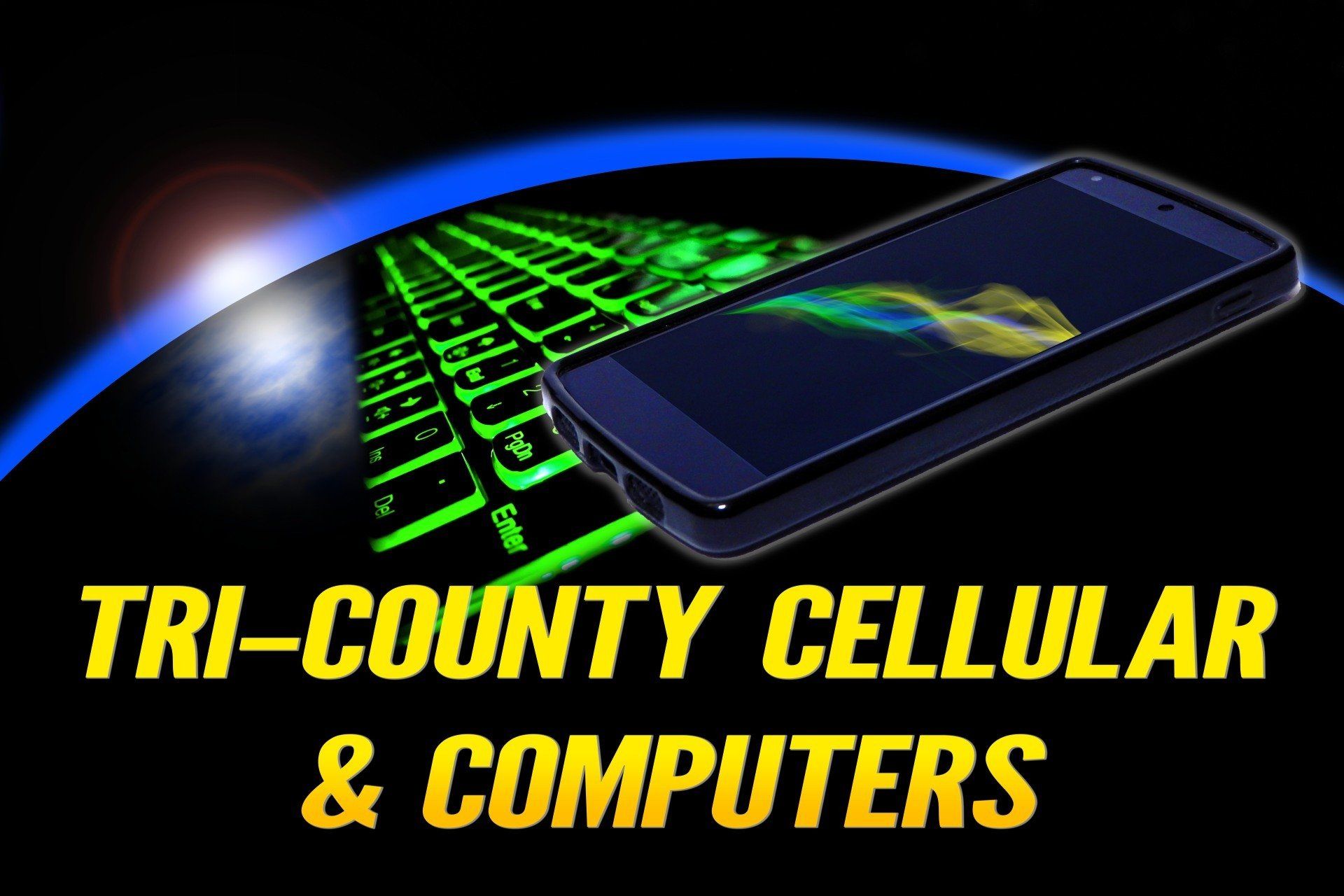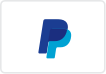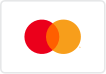Protect yourself from fake Virus alerts
Never EVER entertain a call from a so-called Microsoft representative warning you that your computer is infected with a virus or malware!

Have you ever been browsing and come across an alert like the picture above and suddenly seem to have lost all control of your computer? Fake Microsoft virus alerts can appear as pop-up messages on your computer screen while you are browsing the web. They often include a message warning you that your computer has been infected with a virus or malware and that you need to call a phone number or click a link to resolve the issue. These messages can be very convincing and may look like official Microsoft notifications, but they are fake and designed to trick you into downloading malware or giving scammers remote access to your computer. It's essential to be cautious of any unsolicited pop-up messages, especially those that urge you to take immediate action or provide personal information.
In today's digital age, scammers are constantly finding new ways to steal personal information and money from unsuspecting individuals. One of the most common scams is the impersonation of Microsoft support staff. These scammers pretend to be Microsoft representatives and use various tactics to trick people into giving them access to their computer, installing malware or paying for fake services. Here are some tips to help you avoid computer scams that impersonate Microsoft:
- Don't trust unsolicited calls or emails: Microsoft never contacts users unsolicited, and they will never ask for personal information or remote access to your computer over the phone or through email. If you receive a call or email claiming to be from Microsoft, don't provide any information or click on any links.
- Verify the caller's identity: If you receive a call from someone claiming to be from Microsoft, ask for their name, ID, and call-back number. Then, verify their identity by contacting Microsoft support directly using their official website or phone number.
- Don't grant remote access to your computer: If a caller claims that your computer has a problem and needs immediate attention, don't grant them remote access to your computer. This will allow them to install malware or steal your data.
- Be wary of fake pop-up messages: Scammers can use fake pop-up messages that appear to be from Microsoft, warning you about a problem with your computer. These messages can be very convincing and include a phone number or link to a website. Don't click on any links or call the number provided. Instead, close the pop-up message and run a scan using your antivirus software.
- Use reputable antivirus software: Install reputable antivirus software and keep it updated. This will help protect your computer from malware and other threats.
- If you are concerned that might be a victim of such a scam, bring us your computer and we will help you get back control.
In conclusion, it's essential to be vigilant when it comes to computer scams that impersonate Microsoft. By following these tips and using common sense, you can avoid falling prey to these scams and protect your personal information and computer from harm. Remember, if something seems suspicious, it probably is. Trust your instincts and always err on the side of caution.